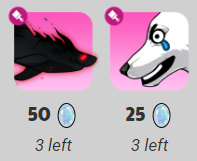▶ Hello & Welcome! ◀
At the risk of sounding like I'm writing the introduction for an online cooking recipe, I'll keep this brief--but allow me to get sappy for just a moment. :') This project has been my baby for quite a while now, and I'm so excited that I finally get to share it with everyone! I've always greatly admired people with a lot of experience in creating web themes; I have so many fond memories of using user-made CSS themes across a lot of petsites, but I've never actually taken it upon myself to make my own. I've dabbled here and there, but I never managed to commit to one fully... until now!
After a lot of trial & error, I believe I'm ready to share my creations with the public, and I hope to make more themes/adjustments as time goes on!
I wasn't sure where to put this since it's a resource more than anything... Mods, feel free to move it if you feel it's better-suited elsewhere.
▶ What is a Lorwolf Theme? ◀
Like Lorwolf's light & dark modes, I've created themes that modify the site's CSS. These types of changes are allowed on Lorwolf, as they don't alter gameplay in any way and are purely visual! They're also just a lot of fun to mess with in my opinion.
▶ How do I use CSS Themes? ◀
Any web browser extension that allows you to modify & save CSS should work. Personally, I use Stylus for Google Chrome & FireFox, and that's the extension that these codes are written for. Once published, themes are easily accessible, as Stylus automatically searches for any modifications that link back to Lorwolf when you click the Stylus icon followed by the button "Find Styles." If you have any questions about installing themes using Stylus or other extensions, don't hesitate to ask!