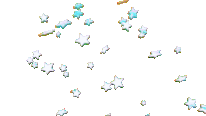I would love to have on/off toggles for "pack gradient" and "pack banner" in our forum appearance setting. They're nice, but sometimes they clutter and clash with the artwork of your forum decoration, so it would be nice to have the option to have one, the other, or both disabled.
(Apologies if someone's already suggested this; I tried to do a search beforehand.)